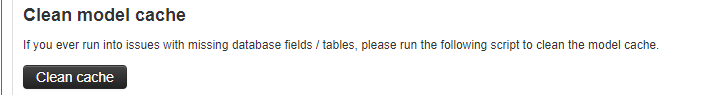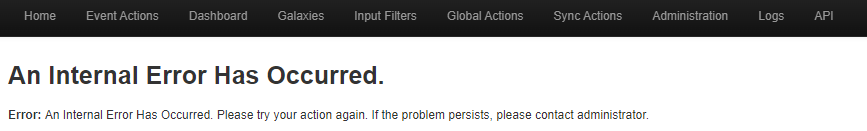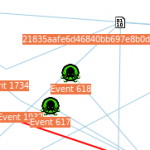If you receive a “An internal error has occured” error message when clicking on various menu functions in the MISP UI. This is potentially due to model cache issues. This error will only likely affect specific users on the MISP server
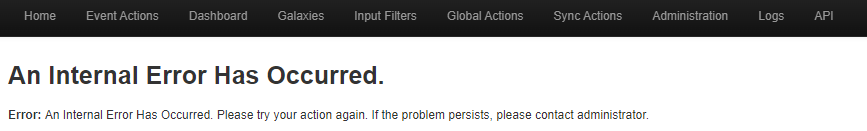
To confirm, navigate to the MISP error.log file which should be in the /var/www/MISP/app/tmp/logs directory. If it is a model cache issue you should see something similar to the below in the error.log. You will also see your request with a HTTP 500 status code in the apache log files.
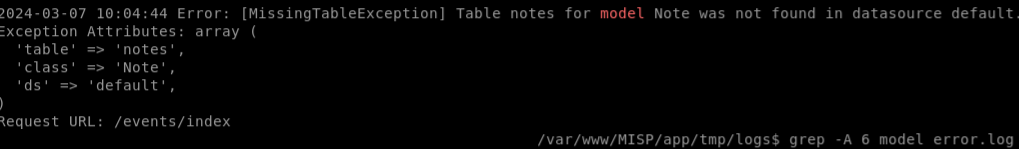
This should be easy to remediate by clearing the model cache. Open the diagnostics tab under the MISP UI Server maintenance menu option. Scroll down to near the bottom of the diagnostics tab and you should see a Clean cache button to push. This should only take a few seconds to run and your issue should be fixed